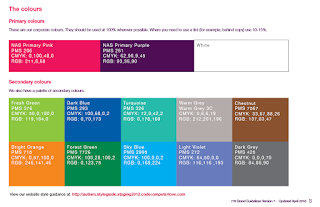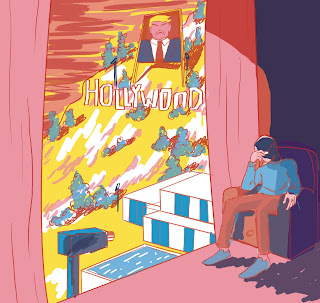- Hookworms gig poster
- Jonathan Cape comic competition
- Webcomic series
- Gig poster series
- Music video storyboards
- Graphic novel proposal/concept boards/first chapter
- Series of self-portraits
RATIONALE
I want to push myself more this year to do things outside of my comfort zone. I want to focus on other interests, like music, aside from comics, so I will undertake the Hookworms brief and perhaps a series of other gig posters of events I want to go to/have been to in Leeds.
Character, narrative and humour are the most important things in my practice, so I will only do briefs that enable me to incorporate these.
I'm hoping to plan my time better this year - I've written down the dates of all the brief deadlines (in sketchbook) and will create an action plan and timetable of work. I need to plan my time especially well for the self-directed briefs, as I have to set my own deadlines, which I've not been great with in the past. I'd like to improve my digital skills as well, and maybe experiment more with traditional processes like screenprinting for the gig posters.