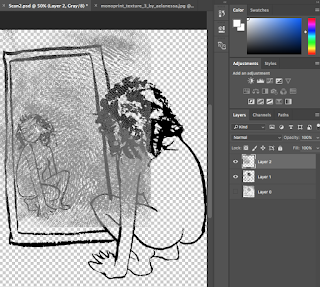Thursday 29 December 2016
Illustration Friday - Aquatic (unfinished)
I haven't finished this one. I've been struggling a lot with depression over this last year and I'm finding it really hard to focus on responsive
Monday 19 December 2016
Study Task 6
The BBC 2 stings are very simple and short, using mostly simple ideas and movements, accompanied by appropriate simple sounds. Often, they rely on humour displayed in a short space of time, which is what I want to achieve with my stings!
I like this sting, because it's very simple in concept and idea, but the animations are all very smooth and the sting is paced very well. For a few seconds, the logo doesn't move, to give the viewer time to actually take it in. I think in my stings I will use pacing for comic effect. The image and animation transformations respond to the sound, as well as the sound responding to the movement - there is a reciprocal relationship between the two.
Sunday 18 December 2016
Study Task 5
I didn't properly complete study task 5 - I didn't find it particularly useful to draw the same scenario out 5 times with a different aspect moving in a specific different way each time. I don't like to plan things too much sometimes, which can result in work that is not my best. but it can also give me an opportunity to have fun and experiment! Sometimes I feel like I need to get out of my own head sometimes and not plan things to every tiny detail.
Because I've not used After Effects before, I kinda want to get to know the program through playing around with it, while making my stings. And I know my stings are going to be fairly simple in order to fit in the narrative and humour that I want to convey in 10 seconds. Plus having the author's name at the end.
I made a couple of very rough, quick storyboards, thinking about how the elements of the flatmate/rat scene would move:



Because I've not used After Effects before, I kinda want to get to know the program through playing around with it, while making my stings. And I know my stings are going to be fairly simple in order to fit in the narrative and humour that I want to convey in 10 seconds. Plus having the author's name at the end.
I made a couple of very rough, quick storyboards, thinking about how the elements of the flatmate/rat scene would move:



Thursday 1 December 2016
Film Society - Grand Budapest Hotel
Research - lots of pink. I want to focus on character
Again, I wanted to do this digitally, but I didn't leave myself enough time.
Again, I wanted to do this digitally, but I didn't leave myself enough time.
Thursday 24 November 2016
Illustration Friday - Spider - development
I started trying to do this digitally, as I wanted to practice my tablet and photoshop skills by doing illustration friday, but my time management isn't great, so I ended up drawing it by hand:
Wednesday 23 November 2016
Tuesday 22 November 2016
Front cover?
I was struggling between the colour of the extra texture I added to this image, but I think there's more balance in the image if the extra foreground layer is blue, otherwise the blue hair looks quite out of place, and just stuck on randomly in the middle.
Now that I've added more texture to the background as well, I think the blue foreground was definitely the right choice, as if the new monoprint texture was blue, it clashed with the hair. There's definitely more of a balance of colour with these choices.
I added a title! Not sure if I'll keep it as the final, but it's something!
More playing!
I've been experimenting more with my lino cut and monoprint textures in Photoshop today!
These are the first two I created - I'm really enjoying adding texture to my work! I'm still sure I don't want to use lino throughout my whole publication, but I might use one of these images for the cover, after a bit more work.
I changed the opacity on the blue texture layer to see potentially how the inks would overlay if I screen-printed this image. There's none of the original colour to compare it to here (there is on the next one!) but I think this image would look good screen printed, and then it would combine all 3 print processes!
This one is my personal favourite. Although I like the textures in the other two, and they all convey the feral-ness of the character Wolf Alice, I think this one's simplicity would compliment the tone of the rest of my publication as a cover. I think screen printing it would add extra depth as the colours would probably mis-align, and it might actually benefit the image.
I might yet add a bit more texture into the image, maybe to convey where the floor is to give a sense of depth, and play around with adding text as a title.
Monday 21 November 2016
Textures and overlaying in Photoshop
Sophia showed me this way of easily and quickly adding texture to an image in Photoshop! To give credit, Ben did originally show Sophia this.
- Open the image you want to add texture to in Photoshop and the texture you want to overlay (as separate files).
- On the texture image, press Select Colour Range and then select a lighter area of the texture.
- Move the fuzziness range to get the texture you want (higher is a lighter texture)
- Right click and select inverse
- Right click again and select layer via copy
- Deselect the eye (visibility) of the original texture image and you'll see the new layer of texture you've created.
- Now right click on the new texture layer in the layers panel and select duplicate layer
- The duplicate layer box will come up and you can choose to change the destination of the duplicate layer to the document you want the texture to appear on!
- Now move the texture to where you want it to be, say on the black line and where her hair is.
- On the layer with the image, select colour range again, but this time select where you want the texture to appear, so in this case on the black.
- Select inverse again and then on the new texture layer in the layers panel, press backspace, and the texture will appear on top of the black!
- The cheat way to change the colour is to lock the texture layer, then move the colour picker to where you want the colour, then hold alt and press backspace!
- Or you can do hue/saturation.
Saturday 19 November 2016
Study Task 4 - 3 animated shorts that use After Effects
INNERVIEWS from Chen Winner on Vimeo.
I loved watching this one when we were shown it in the studio - it's fascinating! It must have taken such a long time in After Effects.
One thing I really like is the moving texture - this is something I want to make use of in my own stings, in the dog show one for example, I want to have the floor moving across. I also like how Winner has kept the screen printed look by using overlapping colours.
How We Got To Now / Montage (Emmy Winner) from Peepshow Collective on Vimeo.
In this one I like the combination of different aesthetics, some collage, some hand drawn lines. I also like how the type seems to be written on to the screen - I'd like to learn how to do that.
WILDWOOD by Colin Meloy, illustrated by Carson Ellis from HarperTeen on Vimeo.
This one is quite simple, but I like the use of layers - how the characters and animals seem to move through the trees.
I loved watching this one when we were shown it in the studio - it's fascinating! It must have taken such a long time in After Effects.
One thing I really like is the moving texture - this is something I want to make use of in my own stings, in the dog show one for example, I want to have the floor moving across. I also like how Winner has kept the screen printed look by using overlapping colours.
How We Got To Now / Montage (Emmy Winner) from Peepshow Collective on Vimeo.
In this one I like the combination of different aesthetics, some collage, some hand drawn lines. I also like how the type seems to be written on to the screen - I'd like to learn how to do that.
WILDWOOD by Colin Meloy, illustrated by Carson Ellis from HarperTeen on Vimeo.
This one is quite simple, but I like the use of layers - how the characters and animals seem to move through the trees.
Wednesday 16 November 2016
Better lino!
After talking to Ben, I went to the print room and had another play around with lino:
I've enjoyed using lino in the past, and this time I tried to take Ben's advice and just play a bit more, trying not to think too much about my personal style.
I think because my style is quite line-based, lino isn't necessarily the print process for me. I do enjoy it, but the prospect of printing my whole book using lino doesn't appeal to me - I'm not sure the kind of aesthetic achieved by lino is the kind of aesthetic i want my work to have.
However, I do want to continue to play around with print processes, since I've been lacking motivation this term, and I want to play around with texture particularly - something i've not done much of before - which is what lino and monoprint are perfect for. I also want to take these textures into photoshop and play with combining them!
At this point in my practice, I'm fairly confident that screen printing will be the most appropriate method for producing my book, but I could still work on incorporating some textures from other print processes, especially while i haven't actually started any screen-printing yet.
So the next step is to create some monoprint textures!
I've enjoyed using lino in the past, and this time I tried to take Ben's advice and just play a bit more, trying not to think too much about my personal style.
I think because my style is quite line-based, lino isn't necessarily the print process for me. I do enjoy it, but the prospect of printing my whole book using lino doesn't appeal to me - I'm not sure the kind of aesthetic achieved by lino is the kind of aesthetic i want my work to have.
However, I do want to continue to play around with print processes, since I've been lacking motivation this term, and I want to play around with texture particularly - something i've not done much of before - which is what lino and monoprint are perfect for. I also want to take these textures into photoshop and play with combining them!
At this point in my practice, I'm fairly confident that screen printing will be the most appropriate method for producing my book, but I could still work on incorporating some textures from other print processes, especially while i haven't actually started any screen-printing yet.
So the next step is to create some monoprint textures!
Tuesday 15 November 2016
Peer reviews and talking with tutors
I've been having a tough time this term, struggling with motivation among other things - I'm aware that I'm a bit (a lot?) behind everyone else.
But after the peer review session and a chat with Ben, I feel a bit better about my practice.
One of the main things I struggle with in my work is that I'm a very text-based illustrator. Not just in my final images (I love making comics/narratives), but also in my sketchbook. When we have crits and I see other people's sketchbooks and work, I'm always intimidated by how much drawing and other visual work they've produced.
The way I work is by making lists, mind-maps, and other text-based ways of showing ideas, so when I see other people's sketchbooks and they have far more, or a higher quality of visual work, I always feel a bit overwhelmed and I think that makes me shut down more?
I'm very ideas based and sometimes I forget that that's okay! Although I definitely do need to crack on with some visual work too.
After I post this, I'm going to get down in the print room and make something!
One of the things I spoke about with my counsellor is my motivation/stress. We identified that I have a lot of motivation (procrastination?) for other creative projects (for example: selling things on Etsy, personal work, and a birthday present for my mum), but none for my uni work. The main difference obviously being that my personal projects are for me and university work is marked. Obviously, still being on this course, I do love drawing, but I think being a bit of a perfectionist, the stress of producing work that is eventually going to be seen and judged by others is a lot of pressure for me to deal with. The way I deal with stress is to shut down and not deal with it until I absolutely have to. This is an ongoing problem and I need to identify ways to cope with stress and find the fun. I'm still learning.
SO
Suggestions (from peers and Ben):
But after the peer review session and a chat with Ben, I feel a bit better about my practice.
One of the main things I struggle with in my work is that I'm a very text-based illustrator. Not just in my final images (I love making comics/narratives), but also in my sketchbook. When we have crits and I see other people's sketchbooks and work, I'm always intimidated by how much drawing and other visual work they've produced.
The way I work is by making lists, mind-maps, and other text-based ways of showing ideas, so when I see other people's sketchbooks and they have far more, or a higher quality of visual work, I always feel a bit overwhelmed and I think that makes me shut down more?
I'm very ideas based and sometimes I forget that that's okay! Although I definitely do need to crack on with some visual work too.
After I post this, I'm going to get down in the print room and make something!
One of the things I spoke about with my counsellor is my motivation/stress. We identified that I have a lot of motivation (procrastination?) for other creative projects (for example: selling things on Etsy, personal work, and a birthday present for my mum), but none for my uni work. The main difference obviously being that my personal projects are for me and university work is marked. Obviously, still being on this course, I do love drawing, but I think being a bit of a perfectionist, the stress of producing work that is eventually going to be seen and judged by others is a lot of pressure for me to deal with. The way I deal with stress is to shut down and not deal with it until I absolutely have to. This is an ongoing problem and I need to identify ways to cope with stress and find the fun. I'm still learning.
SO
Suggestions (from peers and Ben):
- GET IN THE PRINT ROOM!
- Take one idea (my favourite) and produce it in different ways - lino, mono, screen print etc.
- Loosen up - have FUN drawing
- Make storyboards
- Take ideas into digital - combine textures
- Work bigger, looser?
- Introduce colour? - I draw in black line/pencil a LOT
Ben gave me one artist to look at: Yann Kebbi
Ben pointed out that the characters in this image are all drawn in different ways and styles, and maybe that's what I need to do in order to have fun and maybe find my style?
That's one other thing I'm struggling with - what is my style?! How do I draw?
I think that's been holding me back too - as I said before, I'm a perfectionist, so I'm very aware of the fact that I don't really have a style I'm comfortable with yet. I don't know how I draw people.
Over summer and a bit of last year, I was very influenced by a couple of illustrators I admire - Kate Beaton and Bryan Lee O'Malley - but almost too influenced. When I was drawing I would ask myself how they drew things instead of figuring out how I drew things. I need to find the balance between being influenced by artists and outright copying them.
So I think keeping in mind Yann Kebbi's work may help me.
Monday 14 November 2016
After Effects workshop 1 notes
Key frame animation
Composition - make new composition
HDTV 1080 25 (frames per second)
Web video, 320 x 240
Web Banner, 468 x 60 (pixels)
Duration
Background colour
Layer - new... solid
Key frame = a value.
Position - press stopwatch on solid layer in timeline - move forward in time and move the shape to where I want it.
If realtime (in info panel) is in red, change the quality of the animation at the bottom of the composition panel. Set to auto, or lower the quality.
Hold shift and select all solids in timeline panel
Shortcut for Position = letter P
Change the colour of a solid once it's already in the composition: Layer - solid settings
Grey bar at the top of timeline (work area - basically brackets) - can adjust it to only show one area of your project - good for looping a certain part
Shortcuts:
P - Position
A - Anchor point
R - Rotation
S - Scale
T - Opacity
U - reveals all modified properties
Anchor point is like a drawing pin - stuck to the paper at that point - the shape will rotate around it.
Press and hold letter Y to manually move anchor point.
Import file, PSD, import as composition NOT footage.
Copy and paste both key frames and move them along on the timeline a bit.
Pen tool - use it to change the path between key frames - how the object moves between points.
Right click key frame - Toggle hold key frame
So instead of the rain drop moving back up to the cloud, it now looks as if rain is falling!
Gets rid of transition.
Duplicate layer
Click position to select all key frames.
Composition - make new composition
HDTV 1080 25 (frames per second)
Web video, 320 x 240
Web Banner, 468 x 60 (pixels)
Duration
Background colour
Layer - new... solid
Key frame = a value.
Position - press stopwatch on solid layer in timeline - move forward in time and move the shape to where I want it.
If realtime (in info panel) is in red, change the quality of the animation at the bottom of the composition panel. Set to auto, or lower the quality.
Hold shift and select all solids in timeline panel
Shortcut for Position = letter P
Change the colour of a solid once it's already in the composition: Layer - solid settings
Grey bar at the top of timeline (work area - basically brackets) - can adjust it to only show one area of your project - good for looping a certain part
Shortcuts:
P - Position
A - Anchor point
R - Rotation
S - Scale
T - Opacity
U - reveals all modified properties
Anchor point is like a drawing pin - stuck to the paper at that point - the shape will rotate around it.
Press and hold letter Y to manually move anchor point.
Import file, PSD, import as composition NOT footage.
Copy and paste both key frames and move them along on the timeline a bit.
Pen tool - use it to change the path between key frames - how the object moves between points.
Right click key frame - Toggle hold key frame
So instead of the rain drop moving back up to the cloud, it now looks as if rain is falling!
Gets rid of transition.
Duplicate layer
Click position to select all key frames.
Wednesday 9 November 2016
Potential screen print
I've been having trouble with my 'style' - I don't know what it is! It's been putting me off drawing for this project and extending my ideas beyond rough thumbnails. But I've been doodling the character 'Wolf Alice' in my sketchbook over and over in an attempt to find my style and doodled this:
So I liked this and blew it up a bit on the photocopier, and then traced it with blue and pink to get an overlapping third colour, and I think I have some potential positives for my screen print induction!
I might try to make the positives digitally, as I do want to work on my digital skills, but I might try to loosen up a bit and instead make rougher, sketchier positives with chinagraph pencil on kodatrace (or very dark permanent marker), and just trace freehand where the colours will be.
Subscribe to:
Posts (Atom)